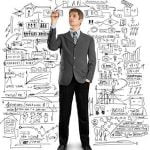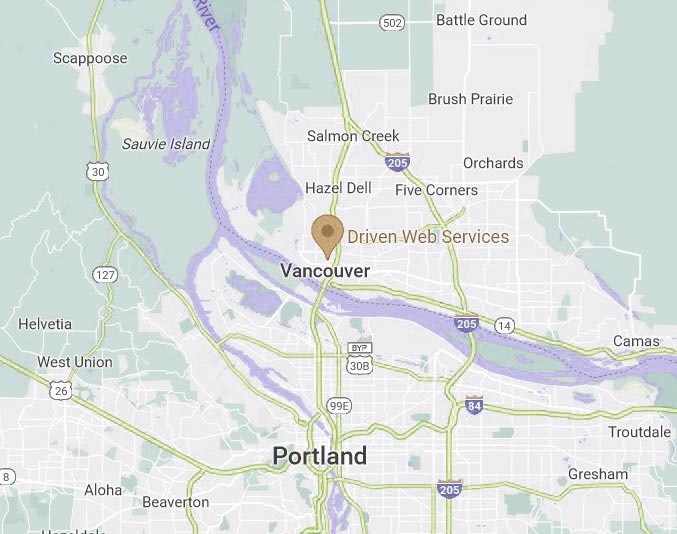If you’re just getting started on WordPress you can rest assured that you have made a good investment for a content management system. With a little practice and experimentation you can do some pretty amazing things on the WordPress platform, either for free or at a fraction of the cost of developing HTML and custom programming. Let’s have a look at the fundamental WordPress tips you should familiarize yourself with to get a better performance from your website.
If you’re just getting started on WordPress you can rest assured that you have made a good investment for a content management system. With a little practice and experimentation you can do some pretty amazing things on the WordPress platform, either for free or at a fraction of the cost of developing HTML and custom programming. Let’s have a look at the fundamental WordPress tips you should familiarize yourself with to get a better performance from your website.
Make Sure Your Security Is Up To Date
If you’re not usually very disciplined when it comes to security, take note of this tip from Design Potato:
You need to secure your passwords properly no matter whether you are a self hosted WordPress user or a free WordPress blogger. If your WordPress site is secured, you will find that your mind will be relaxed and at peace. That way, you will be able to focus on your aims: writing for your blogs and keeping the readers engaged. Hence, do not take this tip lightly!
One plugin I would recommend to use is iThemes Security. This plugin will secure your WordPress website from hackers and robots that try to login and access you site. How it does this is by blocking internet IP’s after a set number of login attempts fail. If you search the internet you’ll find lots of information on what is called brute-force attacks. When someone or something tries multiple times to login to your site this plugin will lock them out for a set about of time that you have control of. This is a very good security plugin to stop brute-force attacks, I highly recommend you use it.
Clean Out Your Sidebar
If you have got into the bad habit of stuffing too much information, too many links and too many call to actions into your sidebar, you’re actually lowering your chances of someone taking action and clicking on one of your important links.
So what’s the solution? Strip your side bar down to its barest essentials. If you’ve been using it for newsletter sign ups or links to social media pages and they haven’t worked, now is the time to start changing them. Remove the clutter and leave only what’s most important.
Manage Your Media Library
If used correctly your media library can be used as an online storage facility for all your images. Copyblogger illustrates how easy it is to use the WordPress media library:
Creating one integrated folder where you place all your media makes it easy to search: just plug in a keyword and you’ll have the file you’re looking for in no time.
To set up your WordPress site so all your media files go into one folder that you can search by name, go to Settings, then Media and uncheck the button next to organize my uploads into month- and year-based folders.
This way everything you load will be in one folder.
Monopolize Your Website Images
Not only do images add points of interest to your content and allow you to attract readers, they can also add to your search visibility. Be sure to use your keywords in the title and alt text areas for maximum visibility. Remember also to write human friendly titles that connect your words and pictures. Keep in mind that screen readers for the visually impaired need alt tags on images so they can understand what the image is about. Make sure your alt tags make since by describing what the image is about.
Use Landing Pages Constructively
Because it’s so easy to add new pages on WordPress it is much more practical and quicker to create custom landing pages for your keywords. Here are some important pointers for creating an effective landing page:
You might include a photo of your own smiling face, to maintain trust and rapport and remind the reader that they’re dealing with a real person. You might include a product image. You might have a photo of a happy customer using the product. And it’s always great to have a “Satisfaction Guaranteed” badge.
Your landing page should be free from distraction and designed specifically to make it easy for readers to compete your desired call to action. That means minimal menu navigation and a clear offer for the user to follow. Try not to stuff you pages with tons of content. Keep it simple with lots of white space. Also try to reduce the amount of bright colors to only the important parts of the page. Bright colors attract the eye and can make it difficult for a user to find their way around if used improperly. Try to keep the bright colors to only your call to actions of each page.
Use Your Footer Area
A footer adds to the professionalism of your site. Here you can update your copyright message and show your contact details one last time. An incomplete footer sends out the wrong message and makes it look like your website is not finished.