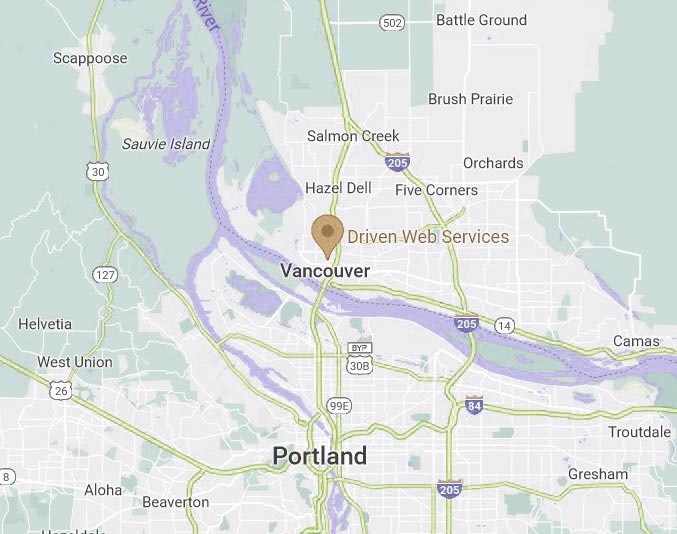Web design is not just for professionals anymore, although there are a variety of services out there to build you a superb website at a cost. You can do it yourself with a little bit of effort and time. There are tons of user-friendly tools available that make building a website easy and enjoyable.
Web design is not just for professionals anymore, although there are a variety of services out there to build you a superb website at a cost. You can do it yourself with a little bit of effort and time. There are tons of user-friendly tools available that make building a website easy and enjoyable.
One tool that is very popular is Elementor page builder. Elementor is a drag and drop page builder, which means that you don’t have to learn HTML or other coding languages in order to build a website. The interface is intuitive and user friendly so even beginners can get started quickly and easily. You can find plenty of help sources online for learning the ins and outs of Elementor.
Did you know Elementor works great with WordPress?
Elementor is a plugin for WordPress that helps you create custom, professional looking websites without having to write any code. It’s an easy-to-use drag and drop page builder that anyone can use to create stunning websites quickly and easily. With Elementor, you have complete control over the look and feel of your website, as well as access to hundreds of professionally designed templates to help you get started right away. Plus, it integrates seamlessly with popular plugins like WooCommerce so you can add eCommerce features to your site in minutes.
Elementor also makes it simple to add advanced features like sliders, galleries, contact forms, and more with just a few clicks. And with its powerful customization options and intuitive interface, you can create unique websites that look exactly the way you want. With Elementor, creating beautiful websites is easier than ever before. So try it out today and take your website to the next level!
Elementor makes it easy and affordable for everyone. Whether you’re a beginner or an experienced web designer, Elementor has something for everyone. And best of all, it’s free! So if you’re looking for an easy way to create a beautiful website, then Elementor is definitely worth considering. Give it a try today!
WordPress
If you are good with HTML and CSS you don’t need to replay on page builder plugins to build your website, WordPress by itself can do everything you need. WordPress is a powerful Content Management System (CMS) that enables you to create, manage, and update content on your website quickly and easily. With WordPress, you can create a basic website in minutes or build a highly customized site with ease. Plus, there are thousands of free plugins and themes available to give your website its own unique look and feel. WordPress is the perfect choice for anyone who needs an easy-to-use platform, but has some knowledge in using HTML and CSS to build a website quickly and easily.
Gutenberg
WordPress now has its version of a page builder included called Gutenberg. Still a few years behind quality page builders like Elementor, it does however have a lot of nice features such as being able to add blocks for different page elements. This makes adding content and arranging it much easier than the old editor where you had to write HTML in order to place things on the page. Some say they prefer to use Gutenberg, while others still opt for a more robust page builder plugin.
Educate Yourself in HTML and CSS
If with page builder like Elementor, you need to get familiar with the code, HTML and CSS. HTML and CSS are the basic building blocks of a web page. It helps you understand how web pages look, feel, and function. Once familiar with these two languages, you’ll be able to create more advanced designs for your website. Plus, since Elementor is based on HTML and CSS, it will make it easier to use if you have a basic understanding of them. So, take the time to educate yourself in HTML and CSS. It will go a long way!
Deciding On A Color
Okay, so now you have done the hard part and organized your setup, it’s time to decide on a color palette. A clean and consistent look will help your website stand out from others. Try using sites such as Adobe Color Wheel to find colors that go together well. You can also use Elementor’s built-in color picker for quick and easy selection of matching colors for various elements of your website.
Finding The Right Fonts
Once you have your colors picked out, it’s time to find the right font. You want to choose fonts that are easy to read and suit the overall vibe of your website. There are hundreds of free fonts available on Google Fonts, so take some time to explore and find just the right one for your needs. If you already have a logo created, try to match the fonts so that everything looks cohesive.
Most themes and page builders will include fonts that you can select directly from the settings panel, or you can add custom fonts by adding some code to your site. You can even manually upload fonts if all else fails.
Picture This
It seems that you have a website with a modern design and color scheme, but you don’t have any photos to upload. You’re wondering if there’s a way to add images to your website even if you’re not a photographer. This is where you will have to spend a little money. Getting access to high quality photos which are legal to use in commercial publications means spending some money. The good news is, it is well worth the cost, especially if you plan on utilizing a lot of photos over time.
These images can be used as backgrounds, for blog posts, or scattered throughout your page for some added aesthetics. Most of these sites like DepositPhotos and Shutterstock for example, are organized by theme and can supply you with everything from colorful vector graphics and videos, background images, to full size photographs.
Get Inspired And Inspire Others
No doubt you have seen the various websites dedicated to crafting, makeup artistry, baking, and even DIY projects. Well, there are similar websites out there for web design, and they include a number of inspirational photos, demonstrations, and even tutorials on how to recreate certain looks and styles. Some inspirational sites don’t show you how to do things, but may offer you some insight on colors that look nice together, layouts that are appealing to you, or different ways to organize links and other information on your website. Just like you would glance through a home outfitting magazine before remodeling your house for ideas on paint and renovations, these inspirational sites can give you an ample supply of new ways to design and redesign your website.
Some of these sites allow users to post their own inspirations and style tips as well, making it simple for you to share your designs once you become confident in your work. You might find that a few sites are more amateurish, while others provide you with examples from professional graphic designers and web designers that have been trained and working for years. You may even be able to communicate with some for advice, or comment and leave feedback on designs and inspiration that you would like to see.
Get Designing
Web Design might seem like a completely daunting task that only a professionally trained team could undertake, but if you take the above information into account, and do your research, you will find that anybody can design a website. It takes the right tools, the right information, and some serious motivation to create something that will draw people in and allow them to see your vision for what it is.
Remember to pay close attention to the guidelines for images and fonts when using them for commercial use, and take the time to investigate whether or not paying for certain things might be better than just accessing them for free. Spending a little bit on web design is normal, especially if you are running a business and want to bring in a certain amount of traffic.
Think of your website as an investment; something that you will reap the benefits from once consumers begin to recognize the potential of your brand. It can be a powerful marketing tool, and having a well-thought out design is essential for driving traffic.
Finally, make sure to stay updated on the latest trends in web design, and keep an eye out for opportunities to improve your current website. Quality web design is always evolving, so don’t be afraid to take risks and explore new methods.